How to include the banner in my email signature
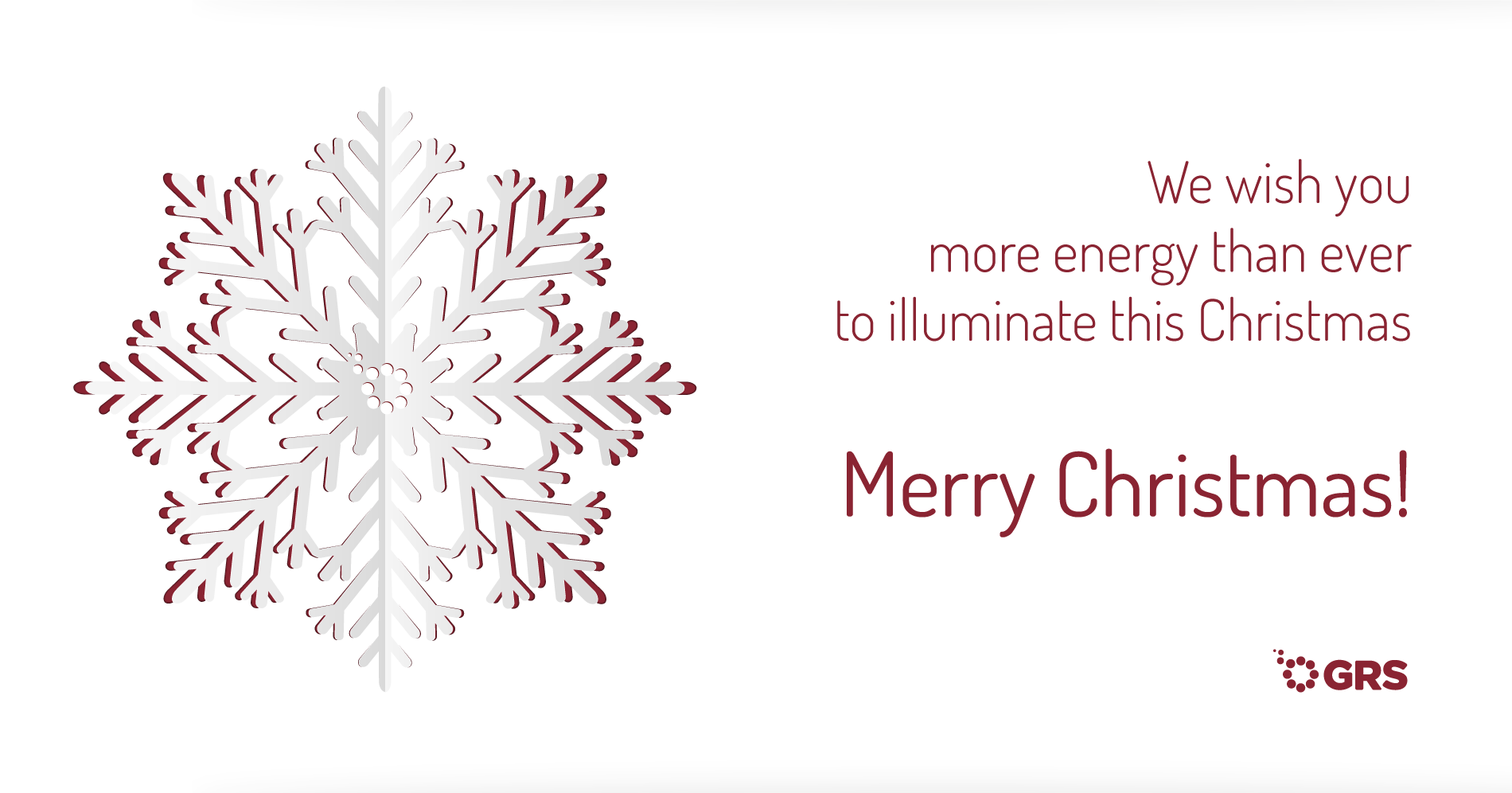
How to include the banner in my email signature
- Open outlook and go to the signature and template options.
- Select the signature in which you want to include the banner.
- Place the cursor between your signature and the legal text.
- Click on the upload image icon and select the previously downloaded banner.
- Click accept to save the changes.
- Open a new email, your signature should already include the banner.
To delete it, simply access the signature options again, click on the image, press “delete” on the keyboard and accept the changes to save them. When you open a new email, it should no longer appear.

If you have any questions about the process, please contact:
